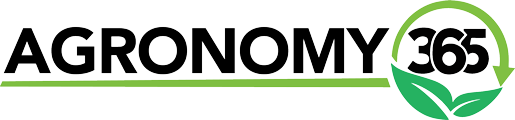- Navigate to the My Account page and click on the “Teams” tab.
- Your team will be displayed here. Click the “View” button.
- Go to the “Add Members” tab and assign each membership purchased to a specific customer so they’re able to complete their dashboard registration.
- You can either share their registration link with them,
- or enter their email address yourself.
- They will receive an email notifying them of the purchase and asking them to accept the membership registration.
Note: We recommend contacting your customer directly as well to ensure they are able to access their new account.