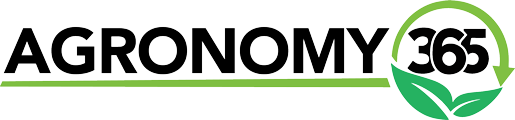Nutrient prescriptions powered by Agronomy 365.

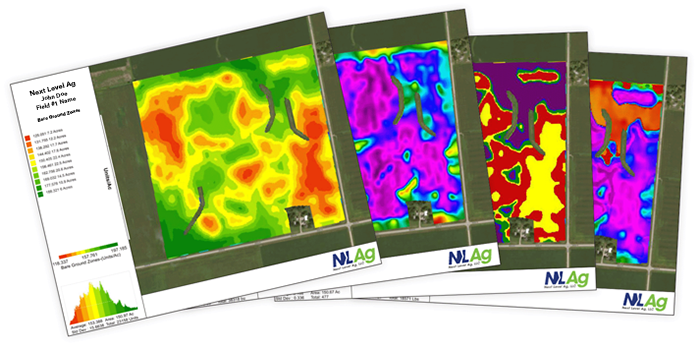
Turn field data into actionable agronomy.
Deep dive into your soil and receive customized recommendations to set the optimum fertility baselines for your fields. Our expert agronomists develop field zones, run in-depth soil tests and create nutrient prescriptions that best suit your unique soil compositions.
Save input costs by applying with ultimate efficiency.

1 Analyze Your Acres
What does BaselineRx analyze?
- NIR Imagery & Topography
- Soil Composition
- Water Flow Patterns
All to determine unique zones within your fields.
This step is crucial in determining the most effective and efficient application rates, as a Zone 1 will react and hold nutrients differently than a Zone 6.
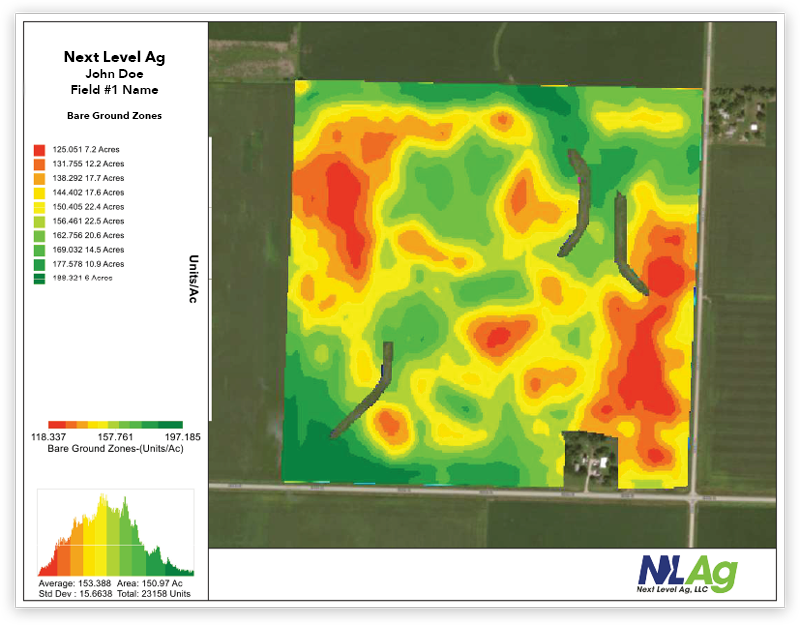

2 Evaluate Current Nutrient Levels
Dive deep into the nutrient levels that are available within the soil through thorough testing.
How does our analysis compare?
Standard Testing Analyzes:
- Organic Matter
- Nitrate
- P
- K
- S
- Ca
- Mg
- Zn
- Mn
- Fe
- Cu
- B
- Na
- pH
- Buffer pH
- EC
- CEC
Agronomy365 Testing Analyzes:
All items within Standard Testing PLUS:
- VAST
- SLAN
- HT3
- Ammonical N
- Total Organic N
- Total Organic Carbon
- H3A Extract Package
- Nutrient Relationships
- Soil Health Score

3 Manage Your Fields Your Way
Our experts analyze:
- Operational Goals
- Crop Performance (with results from years prior)
- Preferred Method of Application
- Product Availability
… and more!

Share your operational preferences with an expert agronomist.

4 Receive Your Custom Prescription
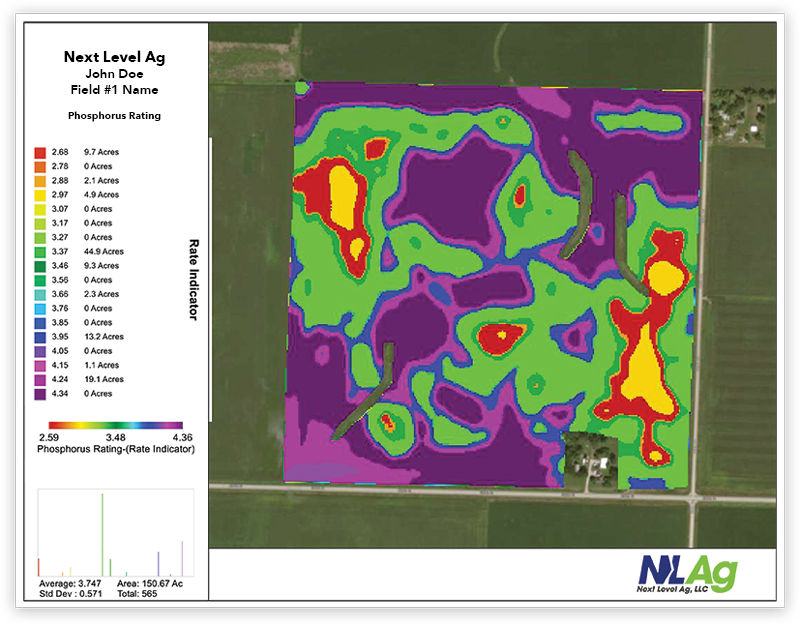
We provide a custom BaselineRx nutrient prescription for variable rate N, P, K, Ca and S applications based on your management practices and soil analysis.
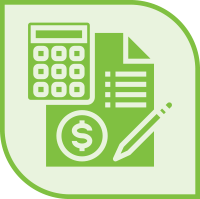
5 Improve Your Profitability
Utilize the insights from your BaselineRx prescription to determine custom seeding and nutrient rates for the zones in your fields. Then watch as improved fertilizer efficiency and crop performance boosts your farm’s profitability.







Prices starting at $6.50/acre
Get Your Custom

Prescription
Wondering how much it costs to incorporate BaselineRx into your operation? Download the Cost Estimator Tool below or talk to one of our agronomy representatives to get started.

Ready To Get Started?
Before you begin, check out some of our most Frequently Asked Questions on BaselineRx.
General Questions
Zones are sections of the field that share similar features, qualities and topography which influence their water holding and nutrient release capacity via biology and mineralization potential.
Soil type and quality can vary significantly across a field. Having zones helps growers rank the sections of their field according to soil quality and performance.
BaselineRx zones tell us how much nutrition will be provided to the crop in different areas of the field. This allows farmers to apply nutrients more efficiently and effectively. When paired with the Indicator Complete or Indicator Max soil test, the zones help us understand how much nutrition the soil can provide a crop, what nutrients we need to apply, when is the best time to apply those nutrients, what form of the nutrient is ideal, and ideal application methods. These things all lead to better nutrient efficiency.
BaselineRx zones are NOT created based on yield, unlike traditional zone mapping services on the market. Instead, we take into consideration soil color (to determine pH balance), topography (to determine hills and depressions) and water movement. These layers are used when creating your custom nutrient prescription with BaselineRx due to the fact that nutrient availability varies across different soil types and moisture levels.
Additionally, BaselineRx does not have Electric Conductivity (EC) data. We swap out the EC for soil color and pair that with topography and water movement to build your custom zones. Other mapping systems use elevation, not topography. With elevation, zones tend to miss the higher elevation depressions and lower elevation hill tops – altering your results. BaselineRx looks at every square inch of your fields
This is not needed. The soil test and fertilizer info sheet will give us all the information needed to make a valid script. If needed, we are able to use the same script for up to three years. After three years we recommend creating a new script. We recommend enrolling acres for scripts in front of nitrogen using crops (such as corn.)
You will receive your BaselineRx maps as a PDF for simple downloading. Additionally, sample points and zone shapefiles will be created and shared for your record as well. A fertilizer informational sheet will need to be filled out to have variable rate prescriptions made. Additionally, to build the predictive yield layer, you will need to share the low, average, and high yields for those acres to populate your custom recommendations.
To view the difference between the Indicator Max and Indicator Complete, please view this chart.
Sampling Questions
Sample points are set throughout the entire zone – representing the entire zone. We use the same sample points each time the field is sampled to provide consistency year after year.
We are able to get a full picture without needing to sample every zone. This helps cut down on costs for the grower and fertilizer equipment often can’t accommodate changes in every zone.
There is not a static yield goal per zone as we use a separate layer to capture yield in addition to the 10 Zones. In addition to the zones,there are dozens of yield goals within each zone. While that script is extremely accurate to the soil’s needs, the dry spreading fertilizer equipment just can’t keep up…yet.
When creating a planting script, we do use all 10 zones as planter technology is a lot more precise.
We capture the extremes (Zones 1 and 10) while getting the averages in other zones. Our mapping software will then add results from the zones sampled to get the full recommendation. We sample every other zone. Results will be shown as follows:
- Zone 1 Results = 1 & 2 on the map
- Zone 2 Results = 3 & 4 on the map
- Zone 3 Results = 5 & 6 on the map
- Zone 4 Results = 7 & 8 on the map
- Zone 5 Results = 9 & 10 on the map
We recommend pulling samples prior to a nitrogen using crop (such as corn) to get the most up to date information for Nitrogen scripts. Whether you pull samples in the Fall, Spring or Post-Planting, we recommend taking samples the same time each year to be most effective with your results.
Grids are a great solution when fixing pH or liming. BaselineRx zones are preferred to manage soil fertility. This method is based on strictly soil type, topography, and water movement.
Yield based zones are not ideal, as you know many factors play into account to affect yield. Soil type and water movement never change unless the topography is changed drastically.
Example: Sand and gravel on a hilltop will not release nutrients the same as sand and gravel in depressions. One layer of data cannot be used to make optimal zones.
It’s possible to use old zones from shapefiles, but we highly discourage it as the files are difficult to input into our system. For the best experience, we recommend a new zone map for your field.
When signing up for BaselineRx, your Agronomy365 Representative will ask you if you would like Agronomy 365 to pull your samples. If so, we will need soil test point shapefiles and field boundaries. If you choose to sample yourself, we will provide you scripts, recommendations after the samples have been pulled. When sampling yourself, please follow this Sampling Guide.
The sample location number varies by field size. We recommend pulling two to three samples per sample point. For an Indicator Max or Complete test package, 0-6” is ideal. Location of the sample is most important if the field is strip-tilled. If the field is strip tilled, try to stay out of the strip, hot spots or anything else that could affect your sample results.
Samples are submitted by whoever took the sample. If you took the sample, then you will submit the sample through the Agronomy365 Dashboard. If you have an Agronomy365 team member sample your field, we will submit the samples on your behalf.